Liberty Meeting Recorder Suite
The suite of products consist of the following applications that combine to provide a dedicated soultison to capture meeting proceeding.
- Liberty Meeting Recorder
- Liberty Meeting Player
- Post Recording Manager
The Liberty Meeting Recorder is a PC based digital recording system that allows city councils, committees, tribunals and commissions of any type to capture the audio and optionally the video of their meetings into a digital PC based format. The Liberty Meeting Recorder is fully integrated with Microsoft Word and allows the operator to insert playback bookmarks directly into Word documents. The operator can also control the recording form the Liberty Meeting Recorder ribbon.

The audio may then be played-back from any specified point in the recording using the Liberty Meeting Player. Reviewing the audio and optionally the video becomes as easy as clicking on an agenda item in the Word document. The Liberty Meeting Recorder eliminates the need to have to search for a specific part in the audio by using the bookmarks to quickly select an event in the recordings.
Liberty Meeting Recorder Features
The Liberty Meeting Recorder has a host of feature that allow recording, streaming and note taking in the meeting
- Associate a sound file with a Microsoft Word document.
- Use of a familiar interface (i.e. Microsoft Word) to include a roll call, vote results, and motions.
- Supports up to 32-channel recording.
- Supports video recording.
- Supports recording in ASIO (Audio Streaming Input-Output) mode for devices with a corresponding ASIO driver.
- Supports recording in Windows mode for standard Windows audio devices.
- Playback of recordings in both WAVE and ASIO modes.
- Bookmarks can be added during a recording to facilitate navigation in a sound file during playback.
- Bookmarks can be created automatically for roll calls, motions, and votes.
- Playback dialog allows you to play parts of the current file being recorded without using Liberty Meeting Player.
- Channel names can be assigned and used in place of channel numbers.
- Meters show the level of a recording being made onto the appropriate media.
- Indicators for active channels.
- Ability to listen to a recording as it is being made.
- Create new files or append to existing files.
- Mirroring of recordings onto local disks, network disks, and CDs.
- Synchronize time between your PC and a digital display clock.
- Use of a PA system for playing recorded sound to an output audio device.
- Export a Microsoft Word document and the associated sound file to HTML, WMA/WMV, or AAC/H.264 format.
- Export a file, including bookmarks, audio, and video, to PDF format.
- Save a copy of your Microsoft Word document without the bookmarks.
- Alert notification for a paused recording and when there is a low level of sound in all channels.
- Specification of valid file name formats.
- Stream proceedings to a server which enables multiple users to view the proceedings in real time.
Insert Standard Text for Roll Call, Motions, and Votes
The Liberty Meeting Recorder includes the ability to save the names of meeting participants and to insert the appropriate text into a Word document for Roll Calls, Motions and Votes.
Operators access these features through dialog boxes that insert the appropriate information directly into a Word document.
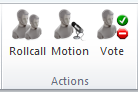
Systems Requirements
- The minimum requirements for using the Liberty Meeting Recording System and associated multichannel
sound cards are described below: - Standard PC or laptop with the Windows XP SP2 operating system or later.
- Microsoft Office Word XP, 2003, 2007, 2010, 2013 or 2016
- .NET Framework 2.0 SP2 or later
- 1.6GHz processor or faster.
- 512MB memory (RAM) or greater.
- An appropriate connection port (USB 2.0 or Firewire) or an available PCI slot, as determined in conjunction with your Liberty Meeting Recording System sales representative.
- A standard Windows-compatible mono sound card with headphones,
- if you want to listen to sound files and monitor recording levels as the files are being recorded.Sufficient hard-drive space to save the audio recording files.